

SmartAppliances and SmartHQ Put You in Control
SmartHQ helps you stay on top of laundry, meals, and more. When you connect your
appliances to SmartHQ and your home WiFi, you’ll receive alerts and notifications, can change settings, and control your appliances right from your phone. Connecting your appliances will help you get the most out of your smart appliances, plus, they will get even better over time.
SmartHQ Collections
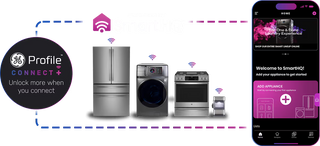
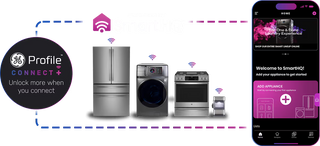
Appliances Get Better Over Time
SmartHQ enables new features to your smart appliances through software updates. As simple as updating your smartphone, SmartHQ sends software updates to your connected appliances so you get new features—like No-Preheat Oven Air Fry and Steakhouse Mode. To keep your smart appliance up to date, make sure they are connected to your WiFi through SmartHQ, then keep an eye out for notifications that an update is available.
1. Before you can download any software
upgrades, make sure your appliance is connected to WiFi and SmartHQ. If you
haven’t already set up your appliance with your WiFi, follow our instructions
in the SmartHQ app, and you’ll be on your way.
2. Once your appliance is fully connected,
open SmartHQ on your mobile device. You’ll see a notification if your appliance
has an update available. You can choose to update immediately or later.
3. When you select Apply, it can take
several minutes for the update to fully download.
4. When the update has been successfully
downloaded, you’ll receive a notification that it has finished, and you can
begin using your new appliance mode.

Stay in the Know
You’ll be notified when your pizza is ready, when your dishes are clean, and when your
laundry is ready for folding with status alerts from SmartHQ.
Let Us Help with Errands
Our smart dishwashers and washers monitor detergent usage and can automatically
reorder when low.
Have Peace of Mind
Never worry if you left your oven on or whether your refrigerator door is open. Our
dishwashers and whole home water filters monitor water flow and alert you to
any sudden changes.
Receive Important Notifications
You'll get push notifications when your refrigerator water filters need to be replaced
and when our dishwasher or washer filters should be cleaned. Plus, smart
appliances help take the guesswork out of appliance maintenance by alerting you
when something might be wrong.










SmartHQ Gets Even Smarter with AI
We’re putting cutting-edge convenience in the palm of your hand. By partnering with Google AI, SmartHQ gained two powerful new features sure to change the way you use your appliances—especially in the kitchen.
Flavorly™ AI
When there’s no plan for dinner, pull up the SmartHQ app, open Flavorly, and put in
your available ingredients. Using generative AI, Flavorly tailors recipes to
what you have on hand—with instructions and photos. And you don’t need a smart appliance to use the feature.
Media with content split
Ditch the junk drawer full of appliance manuals; just ask SmartHQ Assistant. Via a
chat bubble on the home screen, you can ask questions about your connected
appliances to which it provides quick, accurate answers directly from our owner’s manuals.

Use Your Voice
Connect your appliances to your smart home device then use your voice to tell your oven to preheat or your dryer to keep tumbling.
We Work with These Partners









